DTF Transfers
Fresh Prints is the top merch company if you want to use DTF Transfers to create custom apparel. Here’s a breakdown of how it works:
What is DTF Transfer?
Direct-to-Film Transfer is a full-color printing method that has fewer limitations than digital printing. The design is printed on a special film and heat transferred onto the garment of your choice. DTF Transfers have unlimited colors and are printed using CMYK, making it a great way to print full-color images and gradients.
What’s the difference between DTF and DTG?
DTF offers a better vibrancy as compared to DTG Printing but it has a different texture. Since DTF transfers are heat-pressed on top of the garment, they do not blend with the texture of the garment and are more rigid than other print methods.
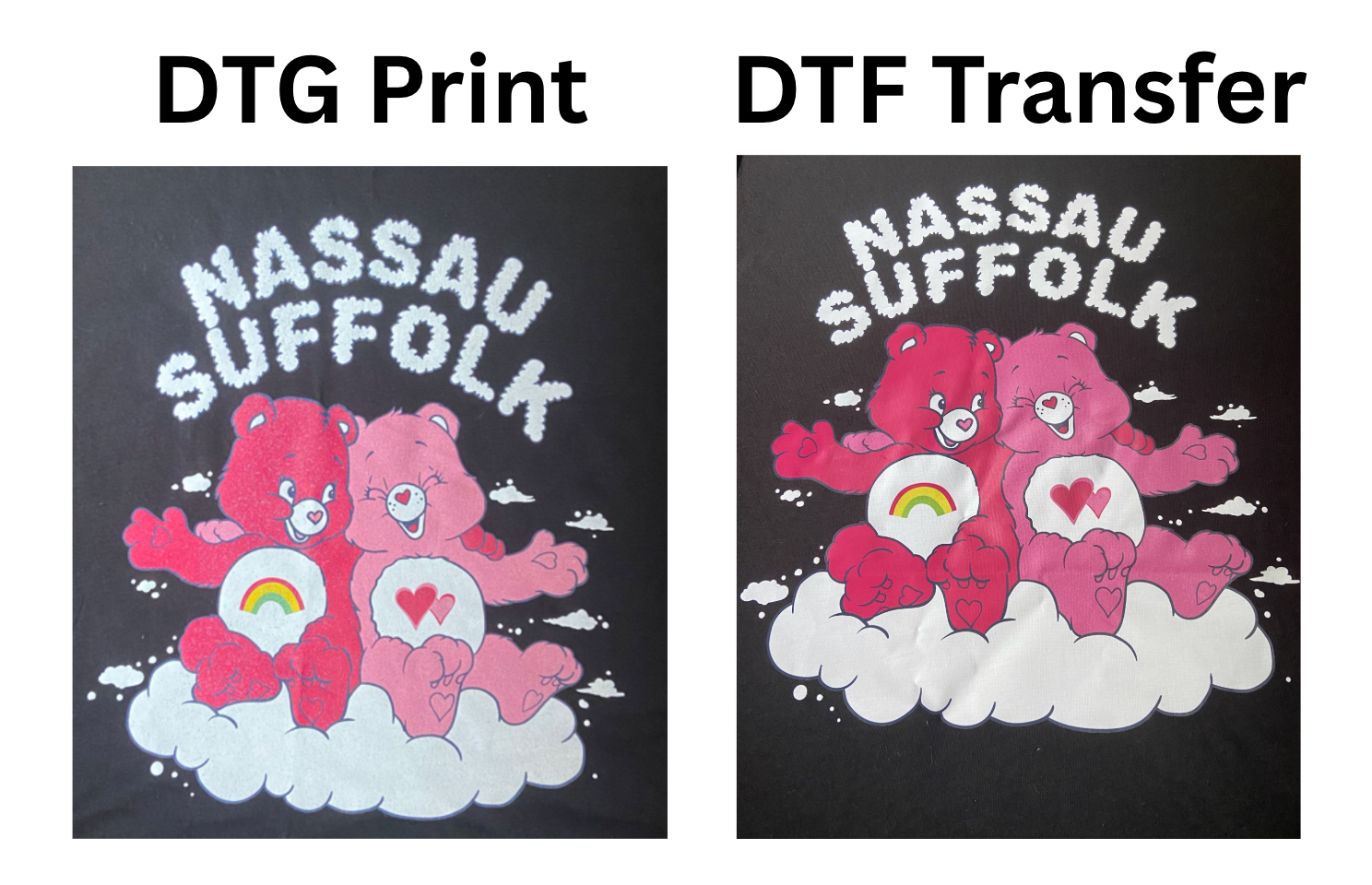
When should I use DTF transfer for merch?
Fresh Prints has done over 40,000 merch orders using DTF transfers. Based on everything we’ve seen, here are the best times to use DTF:
- If your design is pocket-sized but has a gradient effect
- If you have a multi-colored design but are ordering less than 10 items or don’t reach the MOQ with screen print
- If your design has more than 8 colors and you’re using a t-shirt with less than 80% cotton (such as 50/50s, 100% polyester, <50% cotton blends)
- If you want a multi-colored design on any backpack or cooler and don’t want embroidery
- If you want a mult-colored design on a 6-panel hat
- If you’re doing a repeat order
- If you need a reprint of an order that was originally screen-printed
What are the best products and garments for DTF transfers?
DTF is compatible with a lot more garments than other print types. You can even use it for printing on a 100% polyester shirt!
However, we wouldn’t recommend it for fabrics that can’t be heat-pressed evenly or are too stretch-sensitive. We’d avoid using DTF for the following:
- Ribbed/Micro-Ribbed garments
- Sherpa Fleece garments
- Terry Cloth
- Elastic Garments
- Nylon and Water-resistant garments
- Textured Fleece Garments
With that being said, here are the best products for DTF transfers.
How big can designs be if I use DTF transfer?
The maximum size allowed for your design depends on the print location. See table summary below.
| Location | Max Size |
| Front and back | 15"w x 19"h |
| T-Shirt Pocket | Max Pocket Area but it must be 0.25" away from the seam |
| On sleeves | Across the width of the sleeve x 19"h |
| Pant legs | Across the width of the pant legs x 19"h |
| Shorts | Across the width and height of the shorts; it must be 0.25" away from the seam |
| Kids garments | Along the width and height of the garment; it must be 0.25" away from the seam and not exceeding 15"w x 19"h. |
| 5-panel and Bucket hats | 4"w x 3"h |
What are the limitations of DTF transfers?
- Design Limitations
- Free-floating lines need to be 2pt (0.70 mm) minimum.
- The negative space (the area where the shirt shows through) in the design must be larger than 2pt (0.70mm).
- We can’t have a design fade into the color of the garment. The colors in the design can only fade into a different color.
- We can’t match Pantones exactly (more on that below).
- We can’t print designs with distressed effects using DTF Transfers.
- Pantone Matching
- Although we can print unlimited colors using DTF Transfers, it uses a CMYK process that blends the inks together to capture different shades of color and doesn’t guarantee a specific pantone match.
- If you need an exact pantone match, we recommend Screen Printing.
- Supacolor Transfers can get closer pantone matches than standard DTF, but they won’t be 100% exact.
- Placement Limitations
- We can’t press DTF over a seam
- The closest we can press to a seam is 0.25”.
- Wrap-Around Prints
- To heat press a DTF transfer on a garment, it must lie flat.
- Therefore, DTF cannot wrap around an area larger than the surface area of the garment lying flat.
- While we can heat press DTF on sleeves and the sides of garments with no seams, we cannot press a design that wraps completely around a garment.
Does this answer your question? If not, explore the questions on the left side or go back to our FAQ page
